Beginner Video Editing with iMovie
Heads up: I use affiliate links for my fave products. If you click and purchase, I may receive a small commission at no extra cost to you.
In today's video I want to share with you how to edit your videos. Whether you're creating videos for your business or you're getting started on youtube, this video will help!
The software that I recommend is iMovie and that's because it's easy to use and it comes free with your Mac computer. I think it's a really great beginner option and it will be able to do most of the things that you want to do. So grab your coffee and let's get started!
Watch the video to see how to edit clips together, remove mistakes, add background music, titles, transitions and more!
So that is most of what you would want to do in terms of editing your videos. If you can think of anything else that you want to know how to do, just leave it for me in the comments below 👇
I hope that this makes editing way easier for you. Thank you for watching 💕
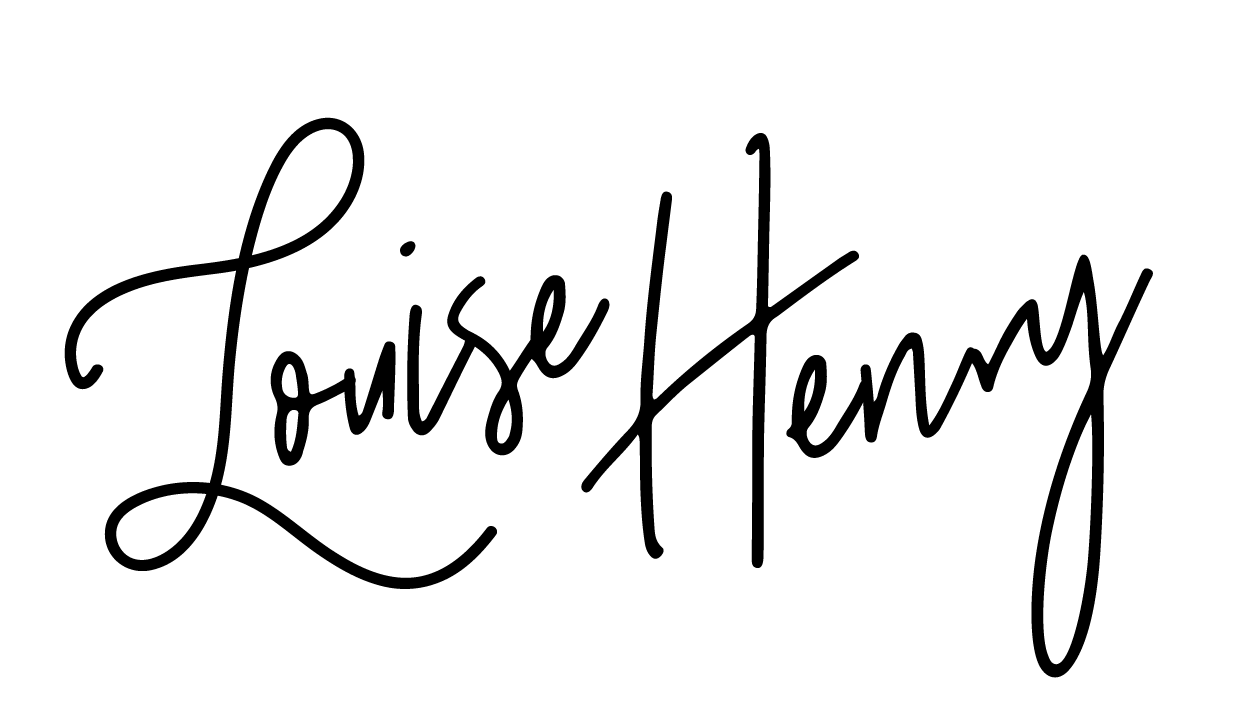












Save time & mental energy by setting up Asana rules!