Kartra vs Kajabi
Heads up: I use affiliate links for my fave products. If you click and purchase, I may receive a small commission at no extra cost to you.
HIT PLAY:
Special Links and Promotions ⚡️
In this post, I compare Kartra vs. Kajabi in these areas:
Pricing
Membership and course areas
Email marketing and communications
Page builders
Website
Community area
Mobile views
Webinars
Selling coaching services
Feature Comparisons
In this video, I'm going to compare two of the most popular online course platforms: Kartra and Kajabi.
Now, I'm a fan of both of these tools. I love the fact that they are all-in-one platforms because ultimately this is going to save you a lot of time and tech headaches!
Personally, I use Kartra and have been for many years now, and it's really helped me grow my online business - but no tool is perfect.
The good news is that both of these tools are rapidly improving. I'm filming this right now in September 2023, but things are changing on a month-to-month basis. New features are coming out, new developments are happening...so what I'm going to do is I'm going to leave a link in the description below to my website, where I'm going to keep a more updated list of the features and everything that is going on in the Kartra vs. Kajabi debate.
It's my hope that through this video I can help you choose the right platform for your business 💻
And again, I like both of these tools. I teach both of them and I have 30 day free trials for both in the description below, so make sure that you check those out!
In this video, I'm going to go through the core features and give you a side by side comparison of both.
If you get to the end of this video and you're still not sure which one you should use, don't worry. You can use those free trials, log in, and see which one you like using most.
All right, let's dive in!
Pricing Comparison 💰
Let's start with pricing!
So Kartra up first, the starter plan is $119 per month.
And actually I do have a link that will get you 3 months of Kartra for just 99, which is fantastic because then you can set up your course, all of your marketing assets, and everything that you need in 3 months for just $99. That can be a really great way to start.
But let's look at the regular pricing... So $119 per month, and that's going to give you:
2,500 contacts (meaning you can have 2, 500 people on your email list)
You can sell 20 products
2 membership sites
You get most features except for a few (Kartra Webinars, funnel simulator, and Kartra Agency), and honestly you can do everything you need as a beginner without these.
Then here are Kajabi's plans. Their basic plan is $149 per month, and that's going to give you:
10,000 contacts (you can have 10,000 people on your email list)
3 products
However, you are missing out on a few features such as the affiliate program (which I like that you can do that in the Kartra starter plan), and the custom code editor (in order to get that, you need to... Be on the $399 per month plan).
Next, is mid-level in Kartra which is $229 per month. This is going to give you:
12,500 contacts
and mostly everything is unlimited (unlimited products that you can sell, unlimited membership sites, and you get all of the features with this one)
And then the only difference to the then higher level price point in Kartra is that you can go up to 50,000 contacts and you get more custom domains.
With Kartra though, you can add additional domains if you need to at a low rate, as well as emails and bandwidth. So that's cool!
Now, when we're doing this comparison, you have to think about where you're at right now in business and what you really need. Sometimes these pricing tables are just distracting you with features that you don't even need at this point in your business - just keep that in mind!
Okay, now for Kajabi, we have the growth plan, which is $199 per month. This gives you:
25,000 contacts
15 products
The extras (affiliate program, chat support, advanced automations, Kajabi branding removed)
And then for 399 per month, this is what we get:
Up to 100,000 contacts
Our custom code editor
So for pricing, I would say Kartra is a bit better because it's $30 per month cheaper, and you are able to have an affiliate program on the starter plan (and that means you can turn any of your students or any of your peers into affiliates of your course, which is one of my favourite strategies for driving traffic).
Course & Membership Areas Comparison 👥
Now let's look at the course or membership area!
With both of these platforms, you can sell online courses, memberships, coaching programs, and digital products. So you have the option in both.
First, let's go into the course area of Kartra.
So this is what their course area looks like (and I do love it because it is super customizable):
As you can see on the left, you can really add any type of content that you want - and because it's drag and drop, you can drag it all around and determine what each individual lesson looks like.
Let's make some quick changes as an example. Let's pretend this is a lesson here. If I wanted to add in a headline, I'm just going to pick that up and drag it in here. Same with if I wanted to add in an image, I'm going to pick up that component and drag and drop it. (I'm just going to use this palm tree image here for all of my examples!). I'm going to choose the width of my image, the alignment, and hit save.
Then I could go ahead and add a button.
I can use this highlight box - I use this a lot to display action steps. I think that looks awesome.
I also use it at the top here often to add in my lesson overview.
And because it's drag and drop, I can pick up each of these elements and I can just move them around however I want. So that's what I mean with the flexibility here.
Now let's build it out a little bit more.
I'm also able to add:
A little teacher section
I can add a progress bar
Any image I want along the sidebar (which I do a lot!)
An announcement bar
An image along the top
So the point is you have a lot of options as to how this actually looks.
Now, you're going to go up here and you're going to click on "preview". We have three different designs for the course area - I'm going to choose one, and I'm going to click save and preview.
Here are the 3 different views:
And within this you can choose if you want your sidebar on the right, if you want one on both sides, or not.
I feel like that's quite a lot of flexibility overall!
And with Kartra, you can do cool things like: selling other products inside of your course area (that makes it easier to make even more sales), adding surveys, and adding opt in forms.
All right, now let's go into Kajabi.
So we're going to add a new product, we're going to choose course and then "get started".
Now it's cool because Kajabi has started integrating AI, and that's what you're seeing there. That's not something that Kartra is doing yet, but I can imagine that they would soon.
To start, let's go into an individual lesson to edit that and see what we can do.
We have our area for our title, what module it's in, and then we do have this section here I can add an image (for example).
So we're able to add in an image, and then to resize, I can do that.
Then, let's say I have a download. I'm going to click "add file", and I have my sample download here so I can do that.
Now for media, let's say I have a video. I'm going to click "video" and I'm going to upload my lesson. I just have a little demo file here, and now I'm going to upload a lesson thumbnail and then hit save.
Next, I'm going to hit preview and you can see what our lesson looks like here. Clearly it didn't like the image there, but this is one of the reasons why I had initially chosen Kartra, because really there's only one place that you can have the video, there's only one place you can have the downloads (which is over here to the right), in Kajabi and I just felt like that was a little limiting.
So then this is what the main course page looks like:
And again, I just felt like I didn't have much flexibility with the overall appearance. So this is what your course will look like, but there are other ways though for you to customize the look. Let's try that now!
So let's go over to customize, and then customize again, and now I have options for what I can change. I can change the overall appearance here, like the background and background image. I can change the typography pretty easily there. (That is one thing you might find frustrating about Kartra; a lot of times you're going into the individual block, and then choosing the font - that is if you don't use the default. So, in general, I just use the default).
Okay, so now, for example, if I wanted to change my hero image, I'm going to click on that, I'm going to hit "select image" and upload an image to that.
It is a little bit different than Kartra, and I find this a little clunkier and I feel as though I'm sort of limited here. For example, what if I want to add another section? I could add content, but that would just be for one section.
I wish it was just a little bit more flexible.
However, this is just one theme and there are other themes.
So another way to do it is click "Install Template", and then you have options of different templates. For example:
I'm going to preview that and it shows me what it will look like. I like this design, and I like that we can see how much is completed right up top.
One takeaway is that in Kajabi, you can't decide that you want to display your downloads anywhere you want - unless you wanted to use code, which then you need to be upgraded on the higher plan.
So overall, I would say I like the Kartra builder more because of the flexibility. I tend to get the lesson looking exactly how I want and then I will just go into the lesson and then I will clone it so that I don't have to rebuild everything and it just has my exact ideal lesson format.
Okay, another thing I wanted to mention in Kartra if you scroll down to the bottom of your course area you'll see that it says "powered by Kartra". Unfortunately, at this time you can't remove that and in Kajabi if you upgrade to their second plan then you can remove their branding. That's just one thing to make note of!
Email Marketing & Communications Comparison 💌
Next let's talk about email marketing!
When it comes to this, the most important thing is that you want to be able to set up sales funnels and you want to be able to send out broadcasts (also known as newsletter-style emails).
Both of these platforms allow you to do both of those, which is great.
Honestly, they feel quite similar to me in terms of functionality of email communications.
So let me show you what the email builder in Kartra looks like. Again, it's making use of the drag and drop so you can click here on the headline, drag that into your email, and build it out this way.
They both will have features like being able to split test different things, being able to set up automated sequences so that you can welcome all of your students (but also so that you can set up automated sales funnels), and they both have email templates available to start with.
In Kartra, this is what the email editor looks like:
In Kajabi, this is what the email editor looks like:
You can see that there's similarities as to how the editors work across all of the different assets.
So for email, rather than me clicking and dragging elements in, I need to go to the section I want to edit, click "edit", and then I can go over into the editor and I can make my edits. Then, if I want to add something else, I click add a section. For example, adding text that I can customize.
Now one thing that is different about funnels that ultimately had me going with Kartra is that I wanted the ability within my funnel to be able to display a countdown timer. For example, like this up here on the top of my page:
This will show how much time is left to get the limited time discount or bonus.
Now in both of these platforms, you can add countdown timers to pages in real time, but Kartra has more of an evergreen capability. So that means that within my funnel I can lead to a page that has a countdown timer set up based on when someone joins my funnel. If you want to do that in Kajabi, then you need to add Deadline Funnel. It's not perfect in Kartra either though, so what I teach my students is that you can have countdown timers within your funnel, but only use it on pages. Don't use the countdown timer in emails because we've had some issues with it syncing up with what is on the page. So if you are going to use this functionality in your funnels, just have it display on the page and don't use the in email evergreen countdown timers. If you do want email countdown timers, then you're going to need to use Deadline Funnel for both platforms.
In the end, I think these two are pretty much tied when it comes to email marketing; you're going to be able to do everything that you want to market your business and you don't need an additional email marketing tool. That's one of the benefits of the all-in-one.
So even though it does have a higher price point, you need an email marketing tool, right? There's no way around it for your online business. You absolutely need to be using email. So it's built into both.
Page Builder Comparison 📄
Now let's look at the page builder.
Both of them are going to have tons of different templates that you can choose from and use as a starting point.
Okay, but let's go into one and just check out the functionality.
This is what the page builder looks like in Kartra:
So again, super flexible and functions - just like the other assets that I've shown you.
To start, you will go over here to the left side and you'll click on "components". For example, let's say you want to add an image. You're going to click on that and you're going to drag it over to your page, and now that's added an image block. You also have the option to add in individual pre-built sections. For example, something like this:
To insert this, we're just going to pick that up, we're going to drag it over, and that's going to add a section with a lot of different elements/component. Then, you just have to hover over each one, click on the pencil icon, and you're going to be able to customize the look of each element.
I can choose all different things. For example, with a button; I can choose the size, the shadow, whether it's hollow or not, whether it has rounded corners, what the colors are when you hover over it. I do like that because it gives you a lot of flexibility.
I will say: this can feel like there's quite a learning curve to start with because it's a little different with how it does columns, and then we actually add in components, so that can be a little bit tricky at first, but when you are used to it, you tend to appreciate how customizable it is. And, just like with everything else in Kartra, make sure once you have added in your branding and you've created pages that you love, just clone them and use them again for different events and things that you may need!
(I'm always cloning! ⚡️)
As you can see, tons of different assets you can add in here, and I've really been able to achieve the look that I want with my Kartra pages because of this:
Now let's look at the page builder in Kajabi!
I'm going to start with this one here:
So again, there will be tons of templates with Kajabi as well, and just like the other sections, it's very similar. They're more so working with sections, and then you come over, you hover over it, click edit, and then you have your options for customizing it. So for example, if I want to change the button, I need to go to call to action, and then I can change it.
Then I do have options, and I like that. I see the changes right away, and that's cool too.
So it's flexible, just in a different way, right? It's just constructed differently.
Even to add in that section, that was a bit funny to me, honestly, but it works.
I think you can get there, and one thing that people do say about Kajabi is it naturally does look more modern. I think that is true to a point, especially the back end does feel a bit more modern to me, but I think with both of them they are very flexible, so you can achieve any look that you want in either.
I personally prefer the way the flexibility is provided in Kartra, again, you can go in and you can test both of them and see which one you like working with best.
Now I know that it sounds like I've just been loving Kartra so far... now you're going to be very interested in the next few features because Kajabi totally wins with these...
Website Comparison 💻
The next question is, can you use Kartra and Kajabi for your core website?
The answer is yes, you can.
It is a simplified version of a website, I would say. It's not personally what I would recommend (still, at this time, I would recommend having another platform like Squarespace for your core website because it's beneficial if Kartra or Kajabi ever temporarily go down, then you know your website is still up and I like that level of security), however you can use it for both and it will look good.
If you are going to use one of these for your core website, Kajabi is better because it has the blogging functionality built in. Now it's not super robust so if we look at it, this is what it looks like and this is all we really have for SEO:
Again, I do still think Squarespace would be better for this purpose, but you could use this.
Kartra at this time allows you to create your website pages and connect your domain but unfortunately it doesn't have the blogging functionality.
Community Comparison 📣
All right, next let's talk about community!
For community, Kajabi also wins.
Kartra doesn't really have a community function at this time.
So for my courses, for example, I have accompanying Facebook groups and that's where all of my students join and then they can get support there. I don't think this is necessarily a bad thing though, because I have found, even when I tried to use other softwares like Circle and Mighty Networks in order to build community and get people into a more branded platform, I found it more difficult to actually get people over and to get people engaging. In Facebook, people are already there, and so we do tend to get more people actually using and engaging with our courses.
That's a little side note, but with Kajabi, they actually have a community function built in. I know a lot of people don't want to be using Facebook groups, so this is an alternative. So let's take a look at that!
I'm going to click new community and open that - and right away, I think it looks really great. This is where your students can come in, chat with one another, support one another, ask questions:
I know you can host challenges right here within Kajabi for your students, too, so I think that is super cool because I love hosting challenges for my community.
I do hope that Kartra adds some community element soon.
All-in-all, if community space is important to you... then you may want to go with Kajabi.
Not only that, but I also like that you can host meetups and you can actually go into a live room with your other students. That's really, really cool.
Now this is what I mean by things are changing so rapidly; it wasn't always like this, right? Things are changing with the software all of the time.
If you are watching this in the future, just in case some elements have changed, I'm going to keep an updated table of all the different features.
Kajabi is clearly coming in strong for the second half of this video.
Mobile Version Comparison 📲
The next place where you may love Kajabi is for mobile.
At this time, students in Kartra can just access your course on mobile - meaning that they can just open it up and view the lessons on mobile. That's no problem. However, Kartra does not have an app (though - this is in their roadmap for future releases!).
So, if you use Kajabi, you can instruct your students to download the Kajabi app and then view your course that way. That's cool and, for some people, they hear that and then instantly want to use Kajabi.
As a note, when students do this though, it is going to be the Kajabi app. It's not a custom branded app. With that said, they did just launch this in beta where you could have a branded app where it's literally your own branding. However, you're going to need to add this on to your current plan for an additional $199 per month. Though, if you have a larger business and community, I can see that being an absolute no brainer.
I think this is so cool, and I'm very excited for that to come out of beta.
Webinar Comparison 🎥
Next, let's talk about webinars!
Kartra just added webinar functionality into its platform, which is awesome. That's what I'm in right now:
It does have quite a few limitations at this time, so I'm hoping they will change that.
For example, it's only on the silver plan and you're limited to an hour only on that plan or else you'd have to upgrade (and I just feel like a lot of webinars go over an hour). So while I do feel like they will change that, regardless this is very cool that it is built into Kartra's platform.
Kajabi had me totally confused... from what I can tell now, there is not a webinar functionality built in.
However, we know that they have a live room happening within the community, so that's cool and you can use that. I can imagine they will add in webinar functionality soon.
Selling Coaching Services 💛
Another thing I do like in Kajabi is the coaching product. You can set it up where people can schedule in a session with you, and then it has a live room built into it.
In the room, they can add what they'd like to cover with you in that coaching session. Then, over here if we click on notes, you can have shared notes and what your notes are. You can also add in resources. So I think that's worth exploring as well!
You can definitely do something similar in Kartra; a scheduler is built into Kartra, but this shared notes, I don't think they have a functionality like that unfortunately.
Conclusion ⭐️
So guys, as you can see, it is very competitive!
It's not as simple as which one is better.
They both have strengths and weaknesses, and I'm very excited to see how these platforms develop over the next year.
All right, there you have it - that is my review of Kartra vs. Kajabi.
I am so curious to see which one you are going to choose. So let me know, and of course, if you have any questions at all, just let me know and I will help you out.
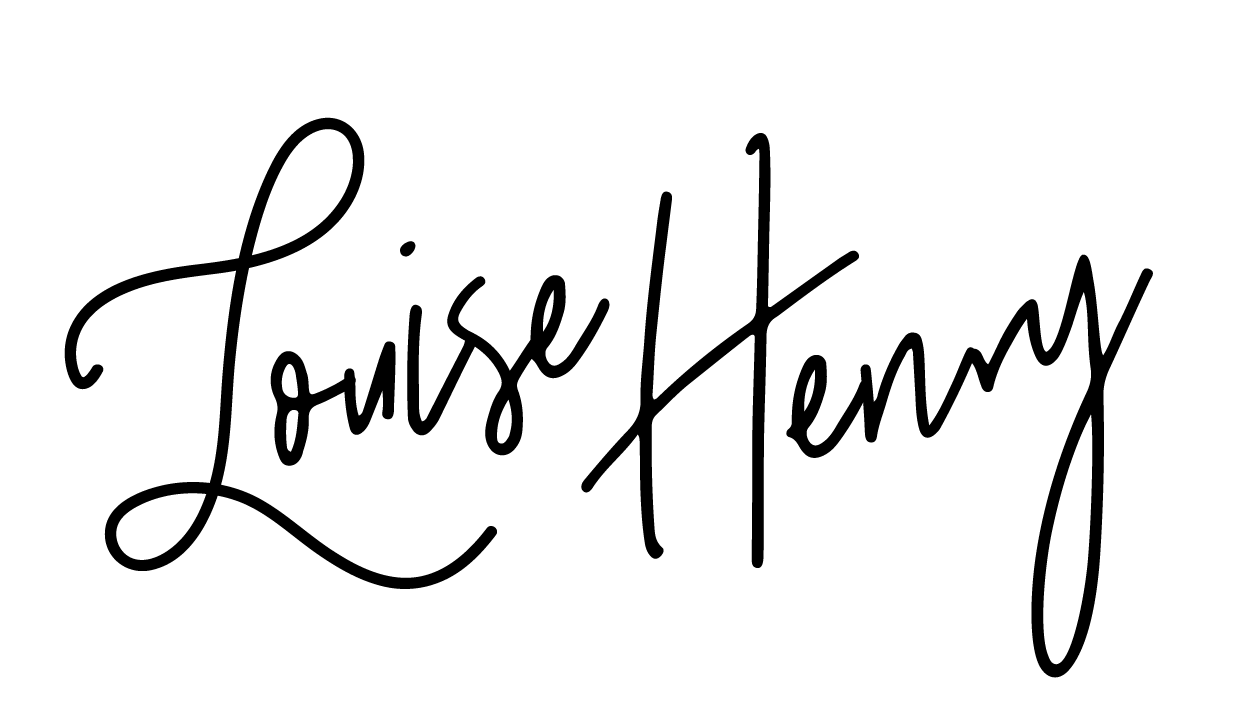
























Save time & mental energy by setting up Asana rules!