Use AI to Write Your Emails for You! (Best Email AI App)
Heads up: I use affiliate links for my fave products. If you click and purchase, I may receive a small commission at no extra cost to you.
HIT PLAY OR READ THE POST BELOW:
WRITTEN INSTRUCTIONS:
Spending time in my inbox is one of the parts of my business that I dislike the most, and I know this is pretty common for most business owners.
It takes up a lot of time and mental energy, but it has to be done.
Luckily, the AI tool, Ellie, is here to help and you can have it set up in five quick minutes 🙌
Once it's set up, Ellie will drastically reduce the amount of time you spend in your inbox by simply doing it for you.
And if you're worried about the quality of responses, don't be. They are super high quality!
In this post, I'm going show you how to set this up!
To sign up, go to www.tryellie.com 💌
You're going to go to tryellie.com, and then you're going to click “install for free”, and you have to be using either Google Chrome or Firefox as your browser.
So let's click install for free:
Ellie’s Plans & Pricing 🏷
There is a free plan that will allow you to generate up to two replies per day.
If you need more than that, then you can upgrade to a paid plan, which I think is totally worth it.
Ellie’s casual plan will allow you to do a hundred replies per day for just $16 per month. This is a great place to start with the paid plans.
However, if you need more, you can upgrade to pro for unlimited replies.
Getting Set Up With Ellie⚡️
Now you're gonna type in your email address, then click “I agree to terms and get license key.”
Once you fill this out, that license key is going to get emailed to you and then the next step is to install the extension.
So let's click “get Ellie for Chrome”:
Then add to Chrome with “ADD extension”.
Perfect! That's been added here:
Then, in Chrome, I always go and I click on the little puzzle icon. I like to pin all my extensions I'm using up to the top here:
So now we are going to set this up!
You’re going to type in your name, and you're going to choose your preferred AI model.
As it will show, the ChatGPT Turbo will write replies much faster, but they may not be as accurate as ChatGPT 4. Ultimately, it's up to you which one you want to use here.
You also then you have the option to hide signature. So if you already have an email signature that gets added to your emails, then you can check this off so that they don't sign them with your name.
Lastly, you're going click “enter it here” to enter in your license key.Go into your email and you will see a long license key there. You're just going to copy that and then you're gonna paste it in this box and hit “save”.
Then, this will make it active!
How Ellie Looks 👀
All right, so now that you have Ellie set up correctly, let me show you what it looks like when you respond to an email.
We received a really sweet email so I'm going to click “reply”, and now, because I have Ellie set up, this bar is going to appear across the top of your email area:
Now all I have to do is choose my tone (respectful, casual, or annoyed) and whether I'm interested or not.
So in this example, I'm going to choose “casual” and “interested”. Then I'm going to click “Write ✏️”
And as you can see, it generated that response so fast, and it's a really thoughtful response:
Then I'll just read through this quickly and decide if it needs any quick edits. However, for the most part, it's good to go.
So if you go over the two daily free replies, then it will add this little note to the bottom of your email that says you’ve run out of replies for the day. I think if you do like this tool then it's worth upgrading to a paid plan. I think it’s fair to say that most of us are doing more than two emails per day!
And I also wanna mention that you can go over here to the arrow beside “write ✏️” and you can give Ellie more context before it generates the email rep reply. For example, “can do call 2:00 PM Monday”. You can give them that context and then it can write an email around that.
Additional Features You Need To Know 🚀
A few more things you need to know about Ellie…
⚡️ It can learn from documents or URLs that you share with it, and
⚡️ It will respond in any language, which I love. It’s going to match the language that you receive the email in.
So that is Ellie!
I have tons of more AI tools that I want to share with you, so make sure that you hit subscribe, hit like if you like this video and leave me a comment down below.
Thank you so much for watching, and I'll see you real soon with another video!
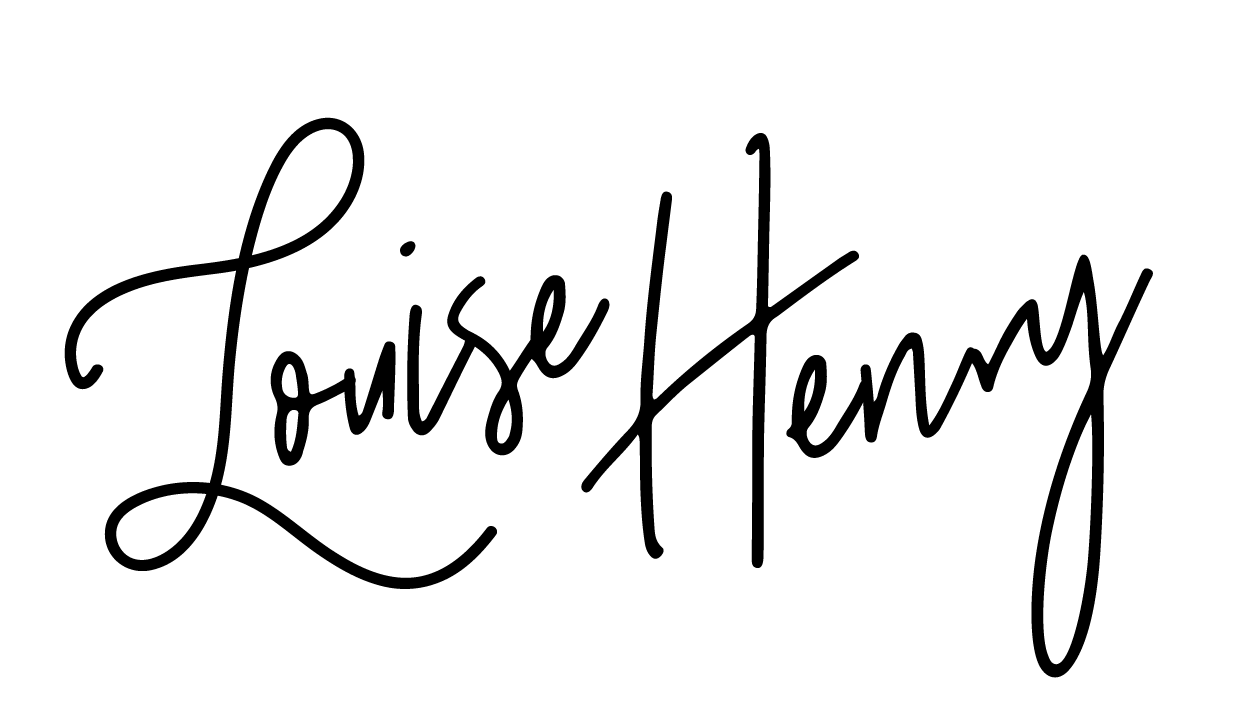


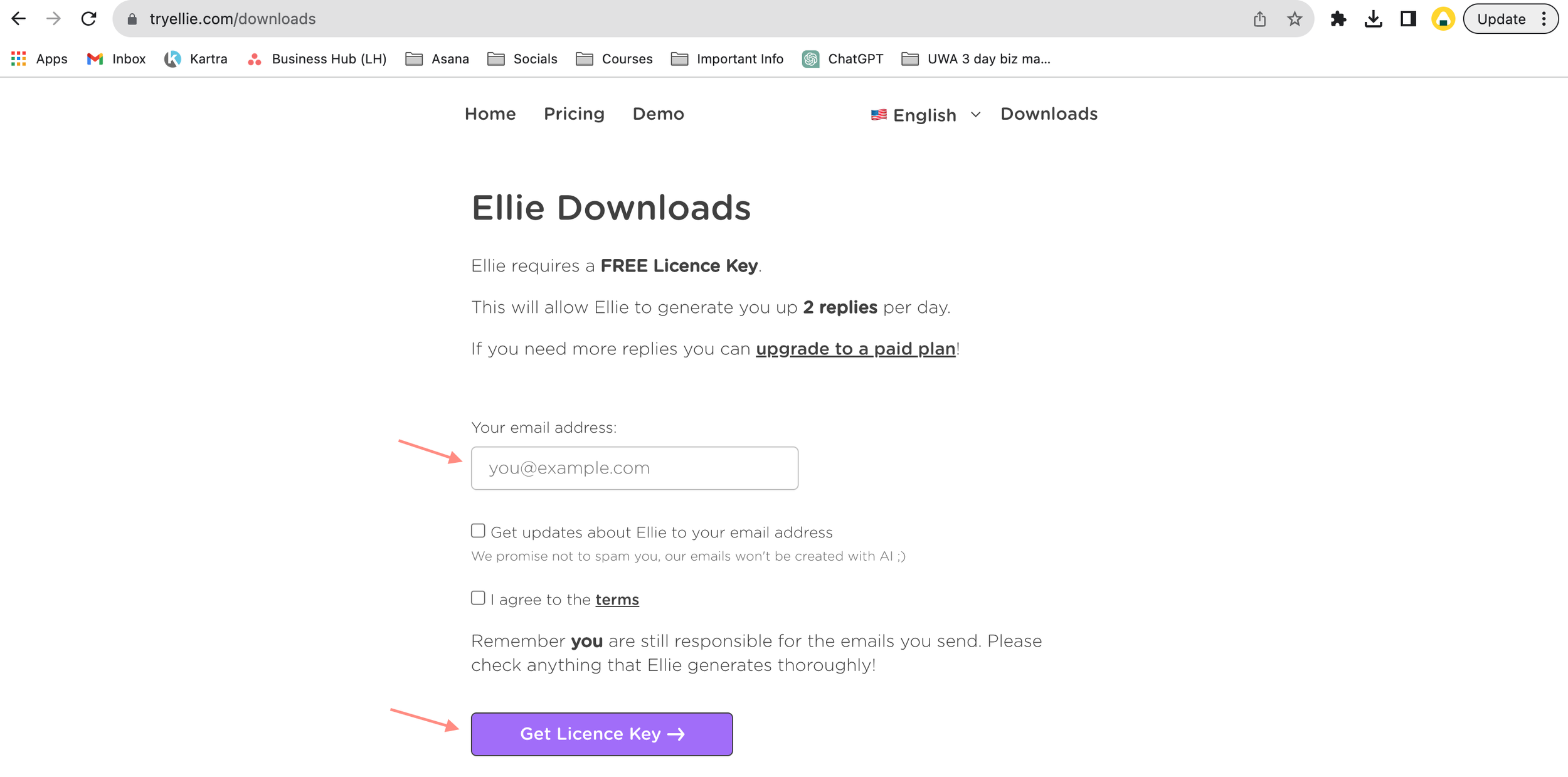















Save time & mental energy by setting up Asana rules!