My 29 Best Website Tips for Beginners
Heads up: I use affiliate links for my fave products. If you click and purchase, I may receive a small commission at no extra cost to you.
video transcript:
My 29 Best Website Tips for Beginners
Guess what? Today is my 29th birthday, so I thought that I would share with you My Top 29 Best Website Tips.
Know why someone would hire you over everyone else doing the same thing and use your website to communicate that.
Your website is not about you, it's about your ideal clients.
Pretend that you're speaking to one person when writing your website.
Paint a picture of where someone is at and where you can take them.
You want your personality to jump off of the page.
Professionals doesn't mean BORING.
Don't just focus on the look of your site.The copy matters. Just as much.
Sprinkle testimonials everywhere on your website.
While the look of your website is important, what is even more important is what is happening behind the scenes. Put a funnel in a place that follows up with potential customers and does the selling for you on autopilot.
People want to see who is behind the website. Put a photo of you on your about page.
Add as many trust builders as Ken's so places you've been featured, testimonials, reviews, case studies, and any relevant certifications or education.
Share free content so that you're seen as an authority.
Clear is better than clever.
Don't just tell someone to sign up for your newsletter giveaway something really good for three in order to build your email list quickly.
Use consistent fonts and colors across your website and don't use more than two to three thoughts.
Do not overload your website. Ask yourself what your ideal client needs to know in order to book you and include that.
Purchase a custom domain and email address to look a lot more professional.
Testimonials are even stronger when you add a photo of the person next to them.
A really easy way to make your site look more unique is to add your own custom graphics.
Optimize your entire website for SEO to drive a ton of free traffic your way.
Make sure that your website passes the five second test, so a new visitor should know exactly what you do and who you do it for within the first five seconds of landing on your website.
When people come to your website, you want them to either buy from you or join your email list.
Make you some white space so that your website looks more professional.
Your website doesn't have to cost thousands of dollars, you can DIY a professional website.
Use Squarespace so that you can create an update your website yourself.
Avoid big paragraphs of text. Break it up with headings, buttons, and images.
Once you get someone to your website, keep them there as long as it can. Be careful with linking out and displaying your social media too prominently.
On every page, tell people which action you want them to take next.
All right, we made it to the end.
Number 29 is to come and join my online course Website That Wows.
I've got a crazy special happening right now, for my birthday, 24 hours only. So if you want to come and join that, click the link below this video, you'll learn how to create a gorgeous professional website that incorporates all of these tips and much more.
Plus, you'll get weekly live Q and a calls with me so you can get all of your tech questions answered as you create your website. So this is perfect for you. Even if you've never built a website before, I will prove to you that you can DIY your website.
So make sure that you click the link below this video to come and join that. Thank you so much for hanging out with me on my birthday. I hope that you found these tips helpful.
If you did, let me know by giving this video a thumbs up and leaving me a comment down below and I'll see you guys soon with another video.
You can sign-up for a free trial of Squarespace here. Use the code SIDEKICK10 for 10% off your first year! Check out all of the features here.
Any questions? Ask me below 😊
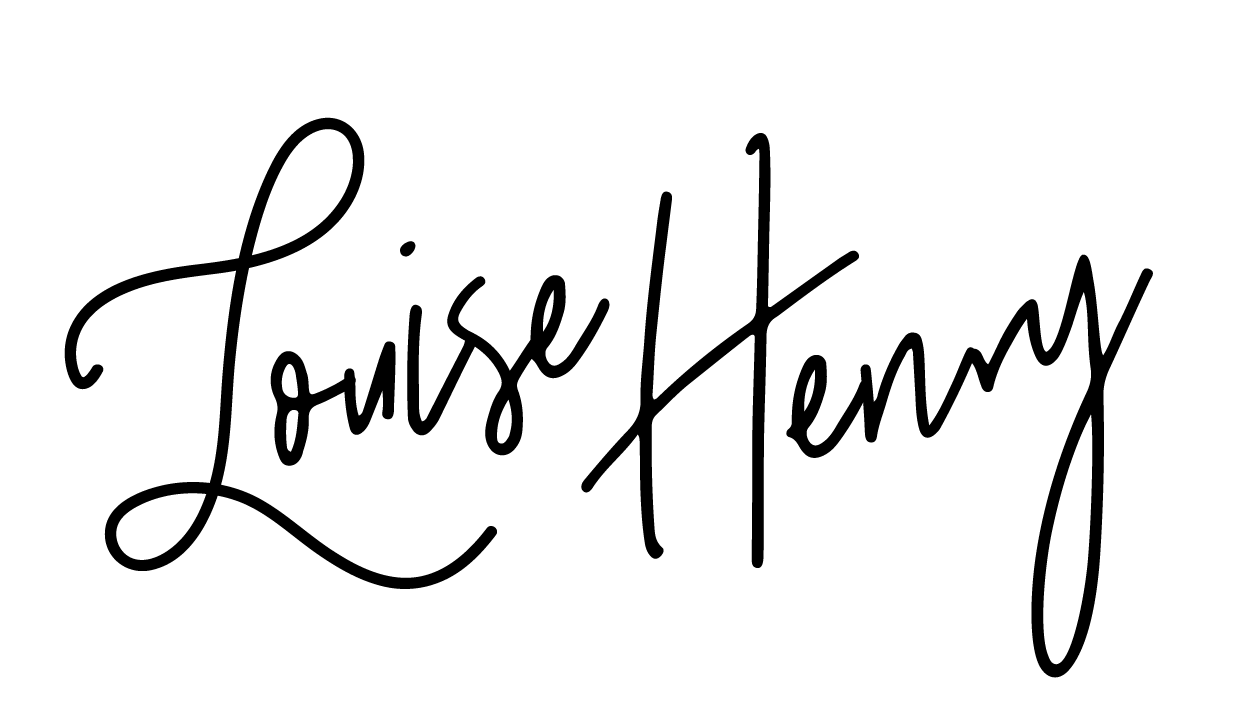












These tech tools will be helpful for you no matter what dream project you're working on right now! 💖