My Top 10 Online Business Tools in 2020
Heads up: I use affiliate links for my fave products. If you click and purchase, I may receive a small commission at no extra cost to you.
I wanted to share an updated list with you guys - these are my top 10 online business tools I'm using in 2020!
HIT PLAY:
video transcript:
My Top 10 Online Business Tools in 2020
As you know, I have tested a lot of online business tools, so I thought it would be fun, in today’s video, to share with you my top 10 favorite tools that I’m using to run my online business in 2020.
If you’re new here, I’m Louise of Louisehenry.com. Here, on this channel, I talk all about tech systems and entrepreneurship, so if those are topics you’re interested in, definitely hit Subscribe down below, and hit that Bell icon as well so that you get notified every time I post a new video.
The online business tools in this list are all relatively easy to use. Yes, there is a learning curve, but once you learn how to use them, then they are going to be essential pieces of your online business. When compared to their alternatives, I feel that these are quite simple and user-friendly. Of course, with any tech, there is going to be a learning curve and it can be tricky figuring out how exactly you should be using it in your business, but overall these are easy-to-use online business tools.
#1 - Squarespace
The first on our list of online business tools is Squarespace. Squarespace is what runs my entire website and allows me to easily share content with you on my blog. If you don’t have a website yet, I definitely recommend that you use Squarespace. This is going to make creating your own professional, gorgeous website possible. It’s drag and drop, which means you can see all of your edits as you make them, and there’s no coding required, which is a huge plus for most entrepreneurs. It’s very easy to integrate the other tools that you are using into your Squarespace website, and overall it’s just going to make you look modern and professional online.
I have a discount code for you – use the code SIDEKICK10 at checkout for 10% off your first year. That is my affiliate code and it really helps me out when you use my links. I actually have a Squarespace online course that walks you through the entire process and makes all the complicated tech pieces super simple, so if you want to give that a try, click the link in the description below to get a free trial of that.
#2 – Asana
This is my favorite project management system that is going to allow you to organize your entire business. It’s going to let you take control of your to-do list, add effective systems into your business, if that’s something you’ve been avoiding, and overall get more done and hit your biggest business goals. I’ve actually recently created a brand new free Roadmap for you, which is going to show you exactly how to set up your Asana for business the right way. If you want to grab that, click the link in the description below, or click the link appearing onscreen right now, to get started with Asana.
#3 – Kartra
The next on my list of online business tools is Kartra. This is what I would say is the new kid-on-the-block, that is quickly gaining lots of attention - the reason being is because it’s an all-in-one marketing software. Whereas before this you would have had to piece together a lot of different software, with Kartra, it’s all in one system. This software will allow you to create all of your sales funnels, to run your email marketing, to create courses or memberships, and add deadlines to your promotions. That is what I’m using it for – I’m actually using it for all of those reasons, and I’m really happy with it. I will be coming out with a Kartra Roadmap for you very soon, so make sure you’re on my list, which I will also link to in the description below. Really, it’s powerful and flexible, but overall the main benefit here is that it’s going to save you a lot of money and time having all of your systems in one central place. I’m really excited to come out with that Roadmap. You can also click the link down below to start your free 14-day trial, and dive in and give it a try.
#4 – ConvertKit
The next on my list of online business tools is ConvertKit. This is not one that I’m currently using, but I think it might be perfect for a few of you. If you do not yet need all the functionality of Kartra, then ConvertKit is perfect for you. It’s going to allow you to create sales funnels and run your email marketing – and it’s a very simple easy-to-use solution. It doesn’t include the courses or the memberships or the deadline timers, so if you need any of those elements, then I would use Kartra.
#5 - Canva
My next favorite on my list of online business tools is one that I talk about a lot, and that is Canva - specifically the Canva Pro version. This is about $10 per month, and it is incredible. It is how we create any graphic that we need in our business. It makes it super easy to do, no matter what your design experience is, and that’s because it comes equipped with thousands of templates. I love the Canva Pro version because it allows you to automatically resize your files for different formats. Let’s say you want to share it on Instagram and then on Facebook, and then Twitter, you can easily do that with the click of a button. With Canva Pro you can also save all of your branding information – you can save your logos, your colors, and have that easily accessible as you’re designing. Give Canva a try if you haven’t yet – you’ll find a few tutorials here on my channel about that.
#6 - Crowdcast
The next one simplifies the entire process of hosting a webinar, and that is Crowdcast. I absolutely love this software and think it’s going to take away all of the tech stress of hosting live webinars for you. It has a ton of features. A few things I love are that the webinar page and replay page are the same, and the fact that you can chat live with your viewers as you are hosting your webinar, and that there’s no lag time. It can be quite awkward when you’re using other tools and there’s a 30-second delay, so for that reason, I love Crowdcast.
#7 - Acuity
The next tool is going to save you multiple hours per week, and that is Acuity Scheduling. You want to set this up so that clients and potential clients can automatically book in your calendar for either discovery calls or for sessions with you. The fact that this completely eliminates back-and-forth emails, and trying to figure out what time works best for both of you, is the reason why this is one of my favorite softwares.
#8 – Slack
The next on my list of favorite online business tools is Slack. Slack is a messenger-like tool for communicating with your team. It means that all conversations related to work are all in one place, and for that reason it’s not only an organizational plus, but of course communicating with your team is essential.
#9 – QuickBooks
The second last tool on our list is QuickBooks, and that is because you have to keep your money organized. This easy-to-use accounting system is going to ensure that you keep your finances in check.
#10 – Google Drive & Google Docs
My final favorite on my list of online business tools is a combination between Google Drive and Google Docs. Basically, it’s organizing your files – having a system for that, and also storing them all in the cloud. You do not need all of these files bogging down your computer, so just keep everything online. I also love this because it means you can easily make all files accessible to your team, and it’s really going to cut down on the amount of time spent searching for the right file.
So those are my top ten favorite tools that I’m either using or recommending for 2020. If you’d like to give these tools a try, I’ve actually put them all together into PDF form for you, so just click the link in the description below, or click the link right here, to grab that.
Now I’d love to hear from you. Let me know in the comments below which online business tools are your favorite tools for 2020.
Thank you so much for watching. If you liked this video, let me know by giving it a thumbs up, and don’t forget to hit Subscribe if you haven’t yet. I’ll see you real soon with another video.
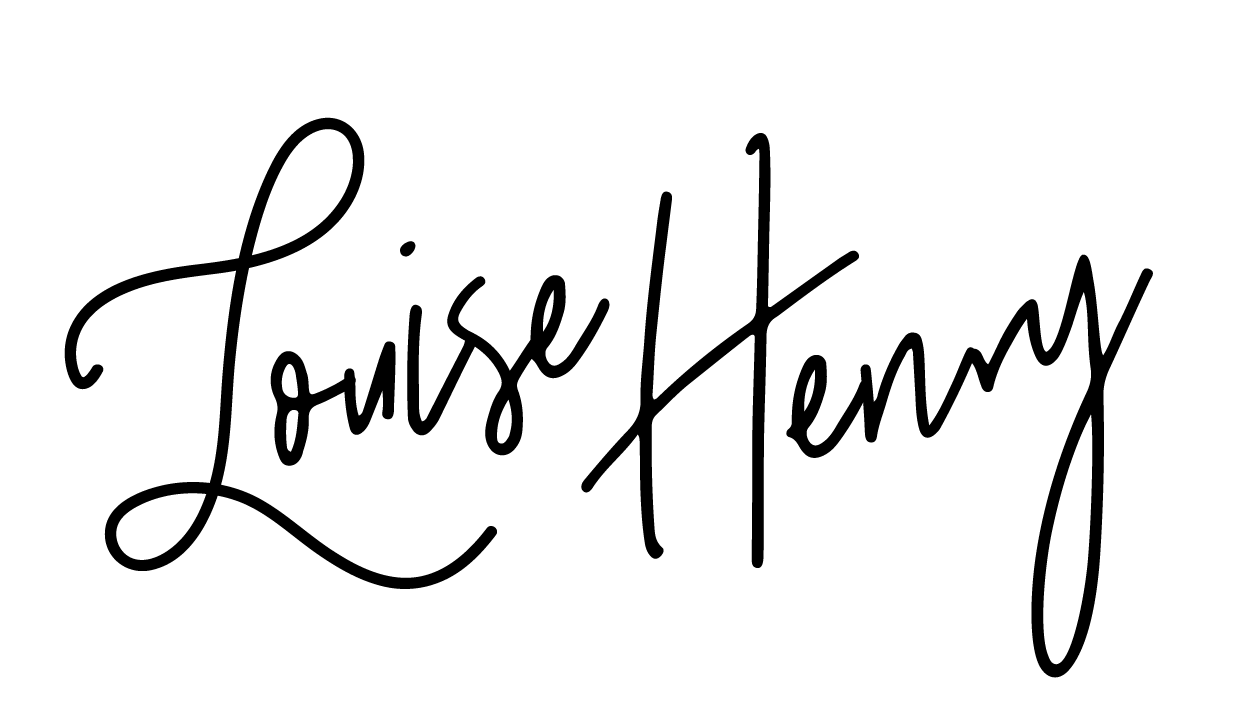











Save time & mental energy by setting up Asana rules!