Top 5 Tools to Create and Sell Your Online Course
Heads up: I use affiliate links for my fave products. If you click and purchase, I may receive a small commission at no extra cost to you.
If you want to create and sell online courses, these are 5 must-have tools I recommend!
HIT PLAY OR READ THE POST BELOW:
VIDEO TRANSCRIPT:
If you want to create and sell online courses, there are five tools you absolutely need!
Stick with me while I explain each one and what they will do for your business.
#1: Descript 🎥
The first one is Descript. This is what I recommend you use to film and edit your online course lessons.
You can use this tool to film you on camera, or you can choose to film you and your screen with you in a small little circle, or just your screen.
What's brilliant about this tool is it makes the editing process 10x faster: If you can edit a word document, then you can edit a video now, thanks to Descript.
And for online courses specifically, if you ever need to make an edit or update in the future, it's really easy to go back into that file, make the update hit, publish, and have it automatically update inside your course.
And obviously you want your online course videos to be high quality - so rather than having to go out and get a super expensive camera I recommend getting the Logitech 4k webcam.
And for your microphone, I love the Shure MV7 Podcast Microphone.
Plus, you can connect both of these tools to Descript which makes it really simple to film!
Now let's say that you already have lessons that you've filmed. That's absolutely fine. You can still use Descript as the editor! For example, if there is a video that I’ve filmed on my phone, then I can drag that into Descript and then I can continue to use the editor.
I have done a full video on Descript, so you can watch that tutorial to learn more!
#2: Canva 🎨
The next tool Canva! This is an easy-to-use graphic design software that is so handy, and you're going to be able to use it for multiple different purposes.
For example, I recommend you use this to create all of your lesson slides. It's going to allow you to create on-brand, professional looking slides, but it's also going to allow you to create any graphic that you need in your online course.
For example, when it comes to promoting your course, you can use Canva to create a mock-up like this:
And when it comes to promoting your online course, so you can use it to create Instagram content like this:
And you can use it to create any other graphic you want to include on your sales page.
And not just this, you can use it to create gorgeous worksheets for your students!
#3: Kartra 💻
The next tool is Kartra and this is what I recommend you use to host your online course. This is where your students will actually log in and watch your lessons.
Now, the reason I recommend Kartra is because not only does it host your online course, it does everything that you need as well to market and sell it.
And it is so handy having all of this in one place!
So you'll also use Kartra to create your sales page. This is a really important sales element where you're going to include all of the details about your course and where people will actually check out and purchase your course.
And you'll also use Kartra for all of your email marketing needs. You can use it to grow your email list, which is super important in terms of then selling your online course. Not only that, but you can use it for any automated sequences you may want to send out.
For example, every time a student joins your online course, I would recommend sending them an automated welcome sequence. And that is something you can do in Kartra!
#4: Chatra 💬
The next tool I recommend is called Chatra. This is actually a live chat tool that you can embed into your sales page that you've created in Kartra.
It's going to allow you to easily respond to all questions and inquiries about your online course - and because we have this tool, we convert so many more visitors into students.
So I highly recommend that you set this up!
For example, here is one of my sales pages for my online course, Uplevel With Asana.
As soon as someone lands on it, after a few seconds, it little pop up is going to appear from me, letting them know that I'm there and available to answer any questions.
And then what's cool is that Chatra has an app, so it connects directly to my phone and I never miss a message!
#5: Asana 📁
And finally the last tool I want to mention is Asana!
Asana is a free project management software that is going to allow you to keep on track of big projects like this, and ensure that you actually complete it and get your course done.
It's amazing for that purpose, but it's also fantastic for actually mapping out your course.
So, if you are in the early phases of just figuring out what you're going to include in your course, I highly recommend that you do this inside of Asana itself.
First, you're going to sign up for a free account. Then once you do create a project, flip into board view and use each of the individual tasks as your actual lesson title. This way you can brainstorm, you can move them around and you can figure out the exact flow and order of lessons that you want to include in your course. It's how I've mapped out every single one of my courses. And it's really helpful!
All right, those are the top five tools that I recommend for creating and selling your online course. You can find all links here:
Also, this is just the beginning!
Thank you so much for reading!
I'll see you real soon with another training.
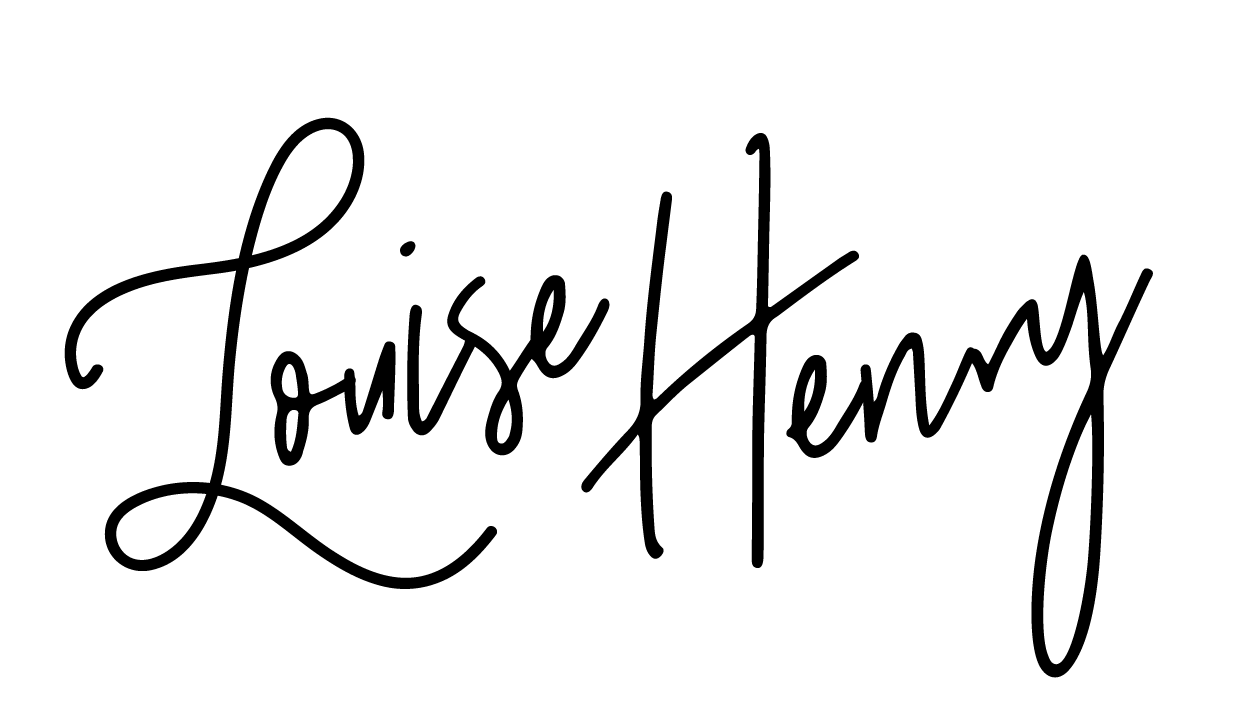












Save time & mental energy by setting up Asana rules!