The Best Tool to Film Your Online Course (Quick and Easy!)
Heads up: I use affiliate links for my fave products. If you click and purchase, I may receive a small commission at no extra cost to you.
Before you hit record on ANY course video, watch this! This tool will make the process so much faster and easier.
HIT PLAY OR READ THE POST BELOW:
VIDEO TRANSCRIPT:
This is going to save you so much time when creating your online course videos!
Back in the day when I created my first online course, I had to use multiple tools to film, edit, export, compress, upload, and finally get it into my online course area.
Now, thanks to Descript, things are much easier!
I've got four reasons why I think it's essential that you use descript to film your videos 🎥
But first, if you're new here, hi, I'm Louise here on this channel. I share all my best tips and tricks for building a successful online business. So if that is what you are in the process of doing definitely hit subscribe.
Reason #1: Filming & Editing is faster ⚡️
The first reason is that it makes editing and filming your videos so much faster. Seriously, this is going to save you hours and hours of your time. Let me show you.
Once you've installed Descript on your computer, you can click this little D right here on a Mac. It shows up at the top of your computer and on a PC it shows up at the bottom.
So you're just gonna click on that and as you can see, you can either film you on camera just like this or you can film your screen.
And when you film your screen, you can have you visible at the bottom left here.
You can adjust the way this looks too. You can have a square circle, you can make this bigger. So lots of options there and it's really simple.
You're just gonna click “start recording”.
So we are officially recording with Descript. It makes it quick and easy. And then once you're done, you're just gonna come over here, click stop.
It has automatically transcribed the video,too. Fantastic.
Then you're just gonna click “copy to new project”.
Then to edit the video rather than going down here and having to watch the video and edit it like you would an iMovie or Premier Pro, right? (Where you're watching it back and having to make cuts, everything like that). Instead of doing that, all you're gonna do is edit from this transcript right here.
So let's say that I wanted to delete where I've said “okay”. I'm just gonna highlight that, I'm gonna hit the delete key on my keyboard, and it's going to automatically cut that from the video here.
So, this is just phenomenal to me and makes the process of editing so, so much faster.
On top of this, there's a few key features I want to draw your attention to:
If you go up here, you'll see this icon. Click on that and click shorten word gaps.
So let's say that when you were filming, you took some breaks to collect your thoughts or to grab a glass of water. All you're going to do is click “apply to all”, and that's going to cut that empty space from your video automatically in just one click.
So again, super, super fast!
On top of this, the quality is fantastic. You can record 4K videos and I think it looks really great.
Reason #2: Embed videos to your course area 💻
The second reason is that you can embed Descript videos directly into your online course platform so that if you ever need to make updates or edits to your video, you can publish these in Descript and it will automatically update the video inside your course.
Again, such a time-saver!
So let's say that you're done this video and you want to embed it into your course.
You're just going to click “publish > “publish” > Open that share page > and then you're just gonna click the link icon > and then “copy code” > and you can just copy and paste this video into your course area.
(Now, the exception to this is your course platform has to allow you to add code to your individual lessons.)
If you use my top recommended platform, which is Kartra, then you can totally do this.
In Kartra, I can just into the side bar of my page editor, I can find custom code, drag that in, and paste in that embed code from Descript.
As you can see now, my video is already added to my course area.
No exporting, compressing, uploading.
That is what this will look like inside your course (above), and the biggest benefit is that if I go back into Descript and I make an edit, and then I republish this video (so I click publish and update), it will automatically update for me in Kartra. Love this!
Also, if your students click “cc”, they're going to be able to have subtitles as well.
Reason #3: Automatically generate a transcript 📄
The third reason is that it automatically generates a transcript for you which you can then edit and provide to your students.
All right, so grabbing the transcript for your students is really easy to do. You're just going to click “publish” > “export” > you're just going to change this from “video” to “transcript”, hit “export” > “save”.
This is fantastic and makes your online course more accessible for your students.
So here's an example of my online course, passive Profit Accelerator. As you can see, I have my Descript video here. Then right below it I include a link so that students can download the transcript and also download these slides.
Reason #4: Make your videos more engaging 🎬
Finally, I love how quick and easy it is for you to make your videos more engaging.
It's easy for you to add little graphics like this or arrows like this.
In fact I'm filming and editing this video in Descript right now!
So it's not just for your online course videos; I'd recommend it for any video that you have to create in your business.
In order to add elements that make it more engaging, all you have to do is highlight the sentence that you want to add that to, then go up to media, click on that, go over to gify stickers, and as you can see, you can add things like hearts. You can add arrows.
So let's choose that one - all I had to do was click on it. Then I'm going to resize this a bit. Let's hit play down. And as you can see now, we have that arrow added to our video.
All right guys, those are my reasons why I'm obsessed with Descript and why I think you will be soon as well.
I hope that you enjoyed this video. Let me know by giving it a thumbs up, drop me a comment down below and I'll see you real soon with another video.
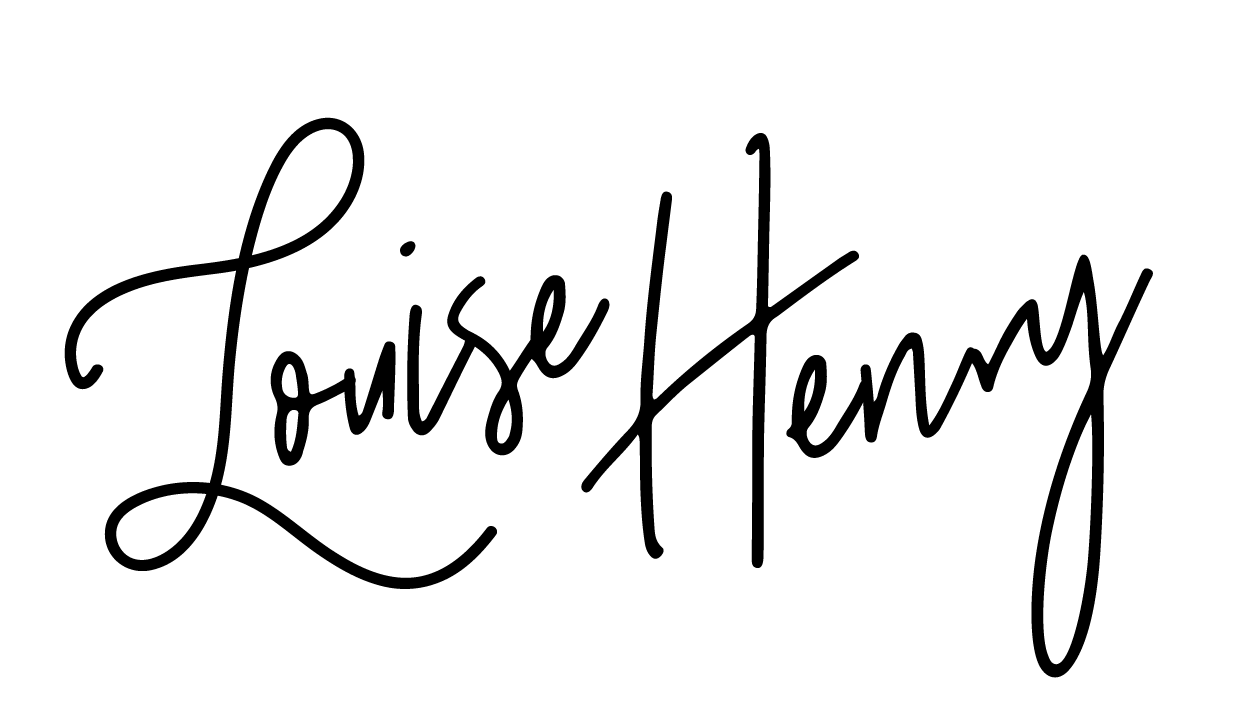




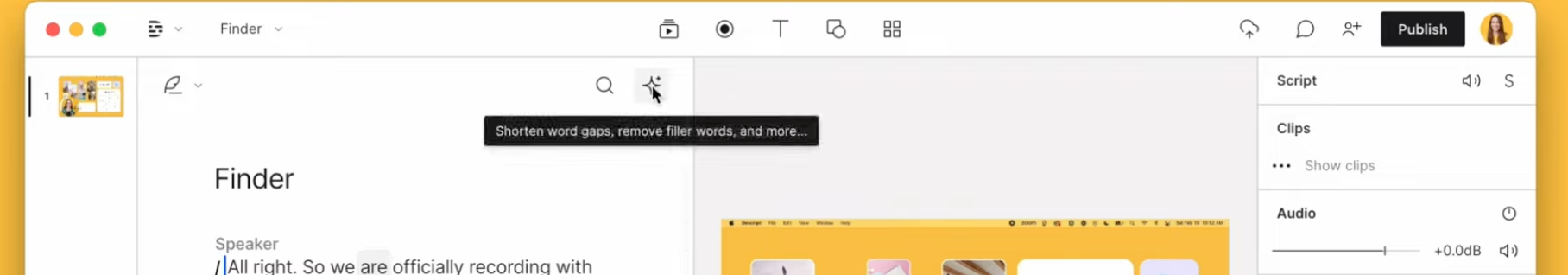











Save time & mental energy by setting up Asana rules!