How To DIY Your Website
Heads up: I use affiliate links for my fave products. If you click and purchase, I may receive a small commission at no extra cost to you.
Here's a quick overview on the steps you need to take to DIY your website! 🖥
Watch the video here:
You can sign-up for a free trial of Squarespace here. Use the code SIDEKICK10 for 10% off your first year!
1. What Functionality Do You Need?
Step one is to write down what functionality you need. Do you need a shopping cart, contact forums, calendar of events? Write down anything you can think of.
2. Plan It Out
Step two is to plan it out. Write down what pages you need and what you want people to do on each of those pages.
3. Choose A Platform
Step three is to choose a platform. There are so many choices, so I get that it can be very overwhelming. Personally, I'd recommend either Squarespace or Wordpress for business. I'm a huge fan of Squarespace, and that's what I use, because it allows you to create a gorgeous, professional website without any code. Amazing!
4. Register A Domain
Next you need to register, a domain. So this is what's going to follow the www. and lead people to your website. You can go to a site like Godaddy.com to purchase this and it'll cost you about $15 for the year. Or if you do choose to go with Squarespace, you can just purchase this from them.
5. Select A Template
No matter what platform you've chosen, now you need to select a template. Most platforms will have templates that you can choose from, and this is going to make your job so much easier. Try not to get distracted by the pretty photos and focus more on the structure of the template.
6. Create Your Pages
Now that you've done all that, it's time to create your pages. I recommend putting in your content first before you start worrying about the design.
7. Styling Your Pages
So once you've done that, then you get to this step: styling your pages. So that's working with your fonts, your colors, and making sure that your website matches your brand.
8. Test Everything
Next, you need to test everything! Test all of your links. Make sure that you've filled out all the important information and that everything is working smoothly. Test your opt-ins, your contact form, and make sure to test how your website looks on mobile, too.
And after this, it's time to launch your website and celebrate with a glass of wine 🍷
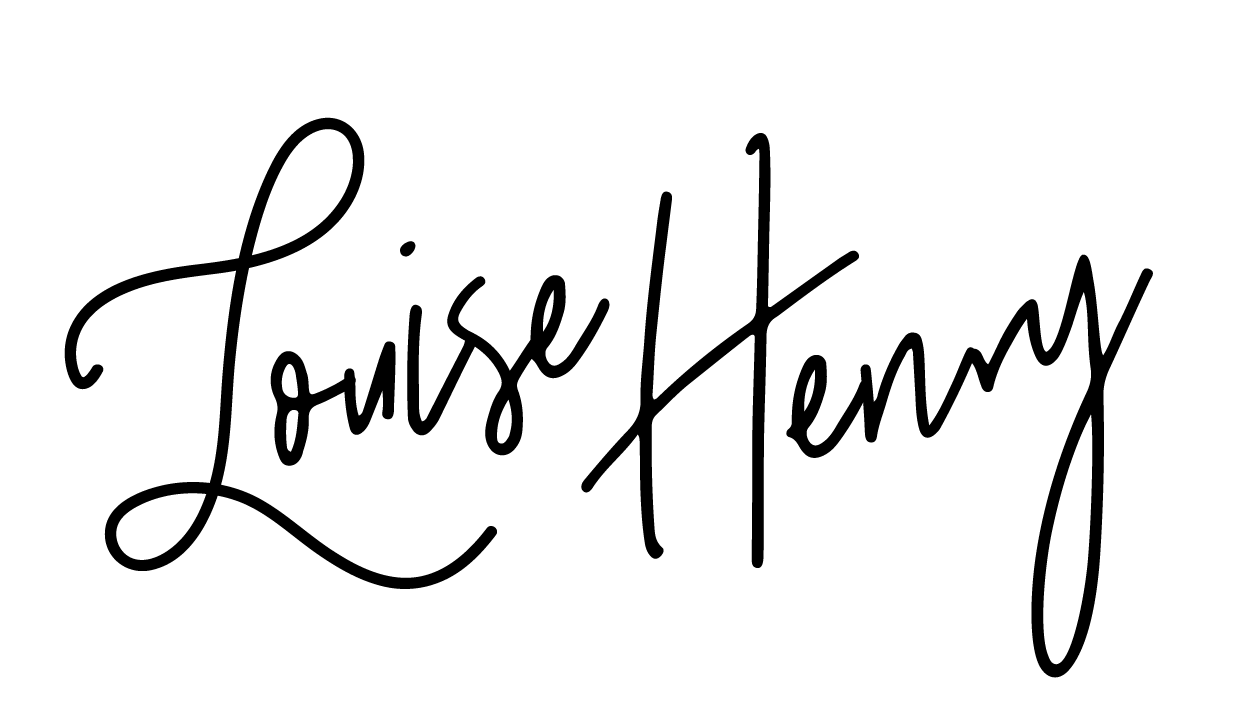












Save time & mental energy by setting up Asana rules!