5 Reasons I Recommend Kartra to Host Your Online Course
Heads up: I use affiliate links for my fave products. If you click and purchase, I may receive a small commission at no extra cost to you.
Trying to decide what online course platform to use? Here's my recommendation!
HIT PLAY OR READ THE POST BELOW:
Video Transcript:
Using Kartra to Host Online Courses or Membership
Welcome back to my channel. In today’s video, I wanted to share with you five quick reasons that I recommend using Kartra to host online courses or membership. I have been using Kartra for over a year now. It’s what I use to host all three of my online courses and I’ve been really happy with it. Let’s dive into the reasons.
Reason #1 - More Than Just Hosting
The first reason I recommend using Kartra to host online courses is because it actually does so much more than just host your online course. This is going to allow you to do all of the marketing and sales things that you will need to do as well, in order to sell your online course. For example, you can use Kartra to create your sales page, your sales funnels, to actually sell your products, and so much more. This is really great because rather than having to go and piece together a bunch of different softwares, you can actually just use Kartra.
Reason #2 - Saves You Time & Tech Headaches
This brings me to the second reason, and that is that this is going to save you so much time - and eliminate a lot of tech headaches. Rather than spending your time worrying about connecting all these different softwares, you can instead focus on scaling your business. For example, before I was using Kartra, I was having to use Leadpages for landing pages, ConvertKit for my email marketing, Deadline Funnel for my timers, and Teachable for the actual course area. Then I had to worry about making sure that they were all connected - often having to use things like Zapier as well, in order to make sure it was all functioning correctly. Rather than having to worry about that, you can scrap all of those tools and you can actually just use Kartra. I’m really glad that I made this change because it has really simplified my tech life!
Reason #3 - Saves You Money
Reason three. Not only is this going to save you the time and stress of worrying about connecting all the different softwares together, this is actually going to save you money as well. If you add up all the costs of using all these different softwares versus just one powerful all-in-one platform, you’re also going to save hundreds of dollars every single month. And who doesn’t like that?
Reason #4 - Easy to Use & Flexible
The next reason is that it’s easy to use, but it’s also really flexible. Some platforms out there just have one design style for your course area, and so any other person that is using that tool, their course is going to look pretty much the same as yours. I really love that Kartra gives us quite a few options for how our course will look. Also, you have a lot more flexibility within the actual course lesson builder. Your lessons can have images and videos and buttons and all these different types of blocks, so for that reason I’ve really enjoyed working with it.
Reason #5 - Advanced Features
And finally, the last reason that I recommend using Kartra to host online courses or membership is the fact that it is easy to add on more advanced features as well. For example, you can easily create an affiliate program for your course so that other people, or your existing students, could go ahead, spread the word about your course, and then earn a commission when they do so. That’s super easy. You can also set up different access levels for your course, which is a simple way of delivering any bonuses that you might want to include in your course. And another thing you can do is add support for your students right within the course area. This is something I added recently. This is the Help Desk function of Kartra. Basically, when someone is a student in my course, they can just click a little icon, bottom right of their course area, and this is going to pop out a support area where they can reach out and get any help that they might need. And, of course, there is a whole lot more that you can do with Kartra as well.
So, those are my reasons. I hope that you found this helpful. If you would like to give Kartra a try, I’ll leave a link for you in the description below. I also have a free Kartra Roadmap and this is going to get you started with the platform and walk you through setting some of these things up.
Thank you so much for watching. If you liked this video, let me know by giving it a thumbs up and leaving me a comment below. I would love to hear from you and I will see you real soon with another video.
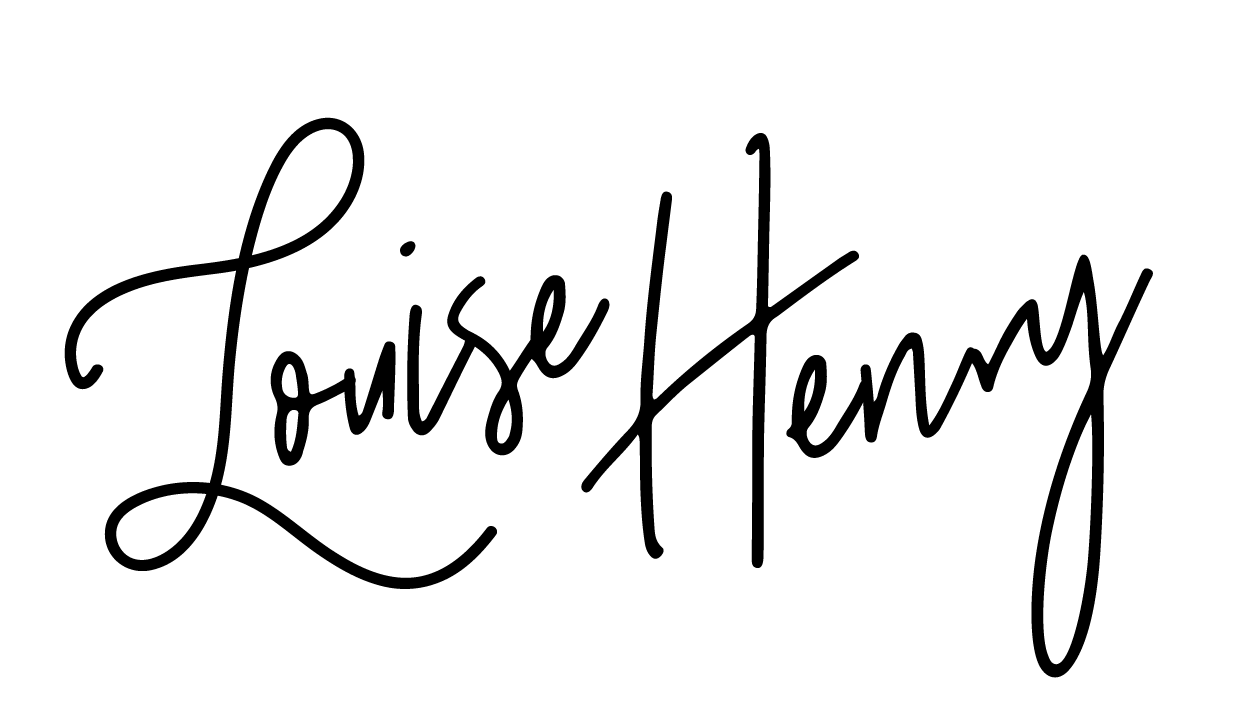











Behind the scenes of how I bring in sales on autopilot - and how you can too! 👏