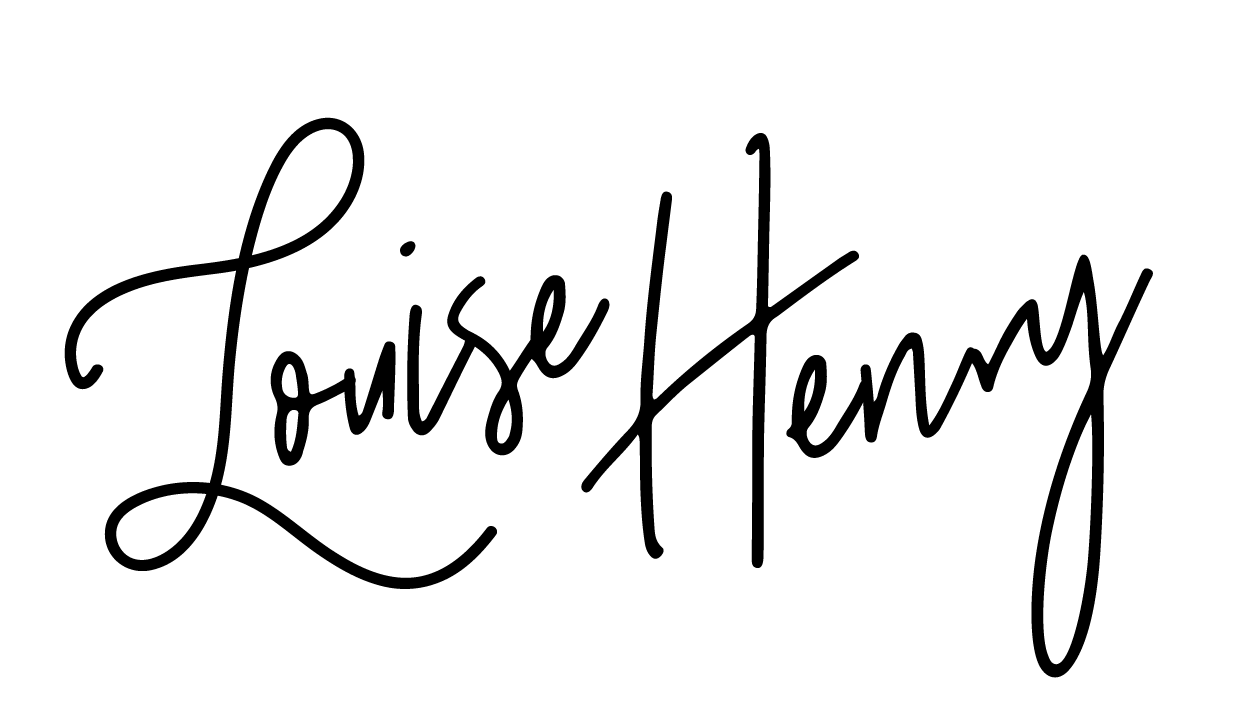My Favourite Time-Saving Hack for Client Based Businesses
Heads up: I use affiliate links for my fave products. If you click and purchase, I may receive a small commission at no extra cost to you.
In this video, I'm going to share with you my favorite time-saving hack for client based businesses.
So what I do is I set up a profile in Google Chrome for every single one of my clients. This makes it super easy and saves me *a lot* of time because I bookmark of all of the tools that they use as well as the login information. I never have to worry about typing in a password or logging in and out of programs, so I absolutely love this little trick!
Watch the video to learn how to set it up or read the summary below.
Written Instructions:
1. Make sure that you are using the browser, Google Chrome
2. Click top right where it says your name. Click "Manage People."
3. Click "Add Person" and then type in the name of your client (+ choose a little icon for fun)
This will create a blank window for them.
4. Go to a tool they use and login.
5. Click "Bookmarks" and bookmark this page.
6. Click "View" and then "Always Show Bookmarks Bar"
7. Go through all of the tools that they use an add them to the bookmarks bar so that you never have to type in that login information again. And then anytime you want to access your client information it just click on their name.
That's it! This saves me a ton of time and hopefully it will for you as well.
If you have any questions at all, leave them for me in the comments below.