Squarespace vs. Teachable to Host Your Online Course
Heads up: I use affiliate links for my fave products. If you click and purchase, I may receive a small commission at no extra cost to you.
In today's video, I'm going to share with you a comparison between Squarespace and Teachable so that you can figure out the best online course platform for your business.
CLICK PLAY OR READ THE POST BELOW:
video transcript:
Squarespace vs. Teachable to Host Your Online Course
In my last video I told you about how I finally figured out how to host an online course in Squarespace. Yay! So this video is going to compare the method that I figured out in Squarespace vs. Teachable. This method is the best and easiest way I found to do this, though I'm sure there are other alternatives as well.
Want to get access to this method? Join Website that Wows and get my new mini-course, which walks you through exactly how to set up your course in Squarespace.
Get a free trial here:
The Comparison:
Student Login
The first main difference is the student login. With Squarespace, each of your students is going to have the same password to access your course area. Whereas with Teachable, a student must create their own unique password to access the course.
This is how it would look in Squarespace where everyone has the same password:
Whereas with Teachable, when someone signs up for your course, they will be asked to create their own password.
Student Information
This above step means that with Teachable, you're going to get more information on the student as well. So when you login to Teachable, you can see when the student last logged in, what videos they have watched and how they're progressing through your course.
For example, with each student, I can see when they last logged in and how much of the course they have gone through. You can get a ton of data here, but this is only on the Professional plan or higher.
Adding Content
Both methods make this pretty easy, but Squarespace has the extra step of uploading to Vimeo first. However, once you've done that, it is very easy to add any type of content that you would like to the lesson area.
I would say that Teachable is a bit faster to work with because of the drag-and-drop functionality. Whereas in Squarespace, you need to manually change the date that it was published, so it's a bit more time consuming.
Additional Features
Teachable comes with quite a few additional features that you might love.
1. An affiliate system
I absolutely love that Teachable has an affiliate system built-in. It’s quick and easy to set someone up as an affiliate and send them their personalized link.
2. COMPLETION RATE
Another thing that I like about Teachable is that students can see their own completion rate. As they complete and continue a lesson, it will automatically update the percentage of the course remaining.
3. Certificate of Completion
You're also able to set up a certificate of completion that someone will receive after they have completed your course. For this one though, you do have to be on the Professional plan or higher.
4. quizzes
Teachable has built-in quizzes that you can add to each lesson.
5. upsell offer
Another reason I love Teachable is because you can easily add an upsell offer to your thank you page.
6. DRIP CONTENT
Another fantastic feature of Teachable is that you can drip out your content. As you can see below, you can set the lesson schedule and determine when content is released to students.
Page Comparison
Next let's compare what your pages will look like.
SALES PAGE
You can actually create very similar sales pages in both Squarespace and Teachable. Check out my sales page on Squarespace and my sales page on Teachable.
As you can see, very similar. I think the advantage to working with Squarespace, (assuming that you have already been working with Squarespace) is that you already know how to use it and I do find it more flexible than Teachable’s sales page builder.
CHECKOUT PAGE
However, when it comes to checkout pages, Teachable is the clear winner. I love how much you can customize this page. It's a one-page checkout, but you can also add testimonials, a recap of what people get and your guarantee. It’s really easy to customize.
This is in contrast to Squarespace's checkout page, which while being really nice is very simple and you can't customize it much.
THANK YOU PAGE
Teachable is the clear winner here because you can add that upsell offer and they also give you quite a lot to customize as well.
Pricing Differences
teachable
See below for the pricing breakdown of Teachable.
They do have a Free plan, but the issue with the Free and Basic plan (which is $39 per month) is that they both have transaction fees, which will quickly add up.
It's likely that if you do go with Teachable, you're going to want to use the Professional plan, which is $99 per month with no transaction fees.
Another issue with Teachable is that for the Free and Basic plans, they display Teachable branding, which you might not want.
See the full Teachable pricing comparison.
Squarespace
My method requires that you be on the Squarespace Advanced Commerce Plan, which is $40-$46 per month depending on whether you're paying annually or month to month. Assuming you're using Squarespace for your website already, this is a super affordable option.
For entrepreneurs, I recommend that for your website, you be on the Squarespace Business Plan, which is $18-$26 per month. So really, it's only about a $20 increase in your monthly price for Squarespace. Squarespace wins in terms of being more affordable.
For both options, I recommend that you use ConvertKit for your email marketing. So either way you're going to have that expense, which is $29 per month for your first 1000 subscribers. And then for the Squarespace option, you might also want to use the Plus Plan of Vimeo, which is around $10 per month as well.
Still, with all that considered, Squarespace is the more affordable option.
Features included with both platforms
Next, let's talk about the features that you get with both Squarespace and Teachable.
1. sales metrics
2. live chat
You're going to get live chat, so you can get support from either Squarespace or Teachable during the day (Eastern time), but you do have to be on the Professional Plan and up for this.
3. comments
You will have the ability to take comments under your lessons and support your students.
4. Sell unlimited courses
5. Offer payment plans and subscriptions
6. Discounts
For this feature, you need to be on the Teachable Basic Plan or up.
7. integrations with other tools
Only on Teachable’s Basic Plan or up.
Customization and Branding
Squarespace was the clear winner on this one. You're going to have a lot more customization options for how your course area looks. Basically it's the same as customizing your website, so you will have a lot of options there to make your course area and lessons look more unique. See examples of all pages in Squarespace here.
With Teachable, you can customize your colors. I know this has been a problem for some people though because the color changes are site-wide. This means that even if you have a bunch of different courses, your colors are going to be the same for all of them.
Another issue with using Teachable is that your course is going to look very similar to other courses using Teachable. This may or may not be an issue for you.
For example, this is my course in Teachable:
And this is a course that I took by The Boss Project (previously Think Creative Collective) all about mastering Trello for your business (which was fantastic by the way!) But as you can see, their course area looks almost identical to mine, so you can definitely achieve a more custom look with Squarespace.
That's it for my comparison! Now I would love to hear from you. After watching this video, which platform are you going to choose for your online course?
Don't forget - I created a new mini-course that walks you through exactly how to set up your online course in Squarespace, which you gain access to when you join my online program Website that Wows.
GET YOUR FREE ROADMAP HERE:
If you haven’t yet, you can sign-up for a free trial of Squarespace here. Use the code SIDEKICK10 for 10% off your first year!
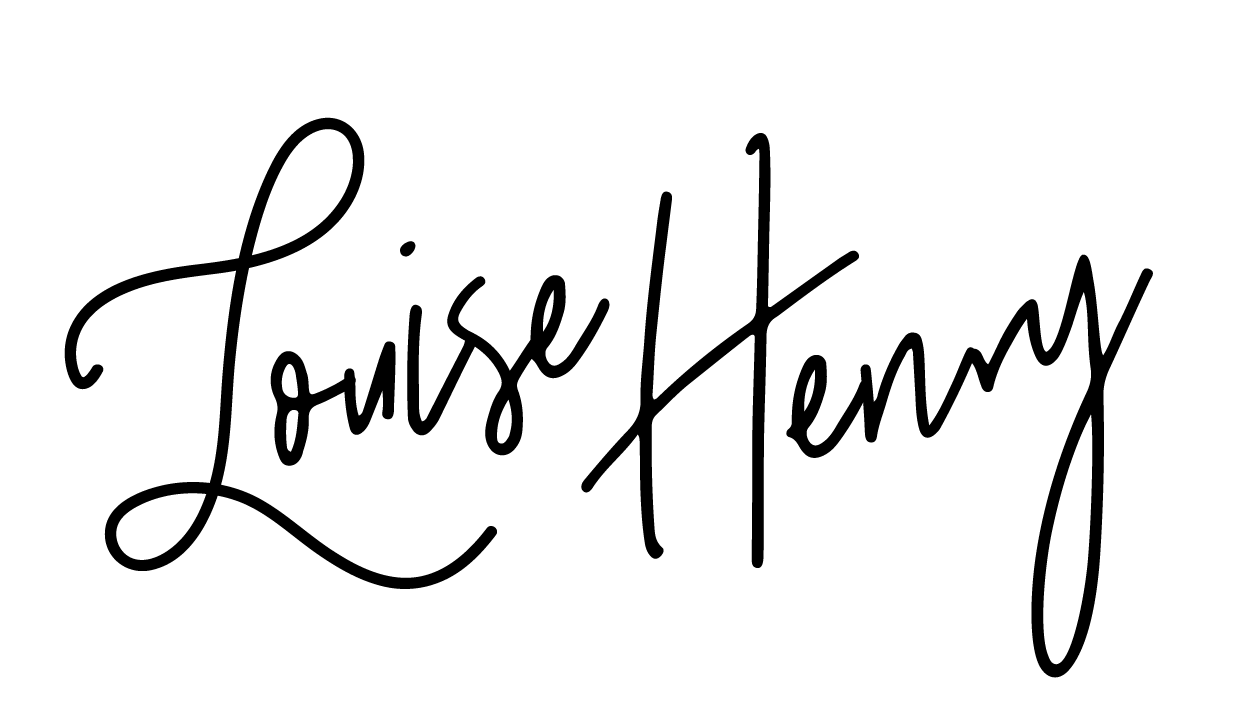















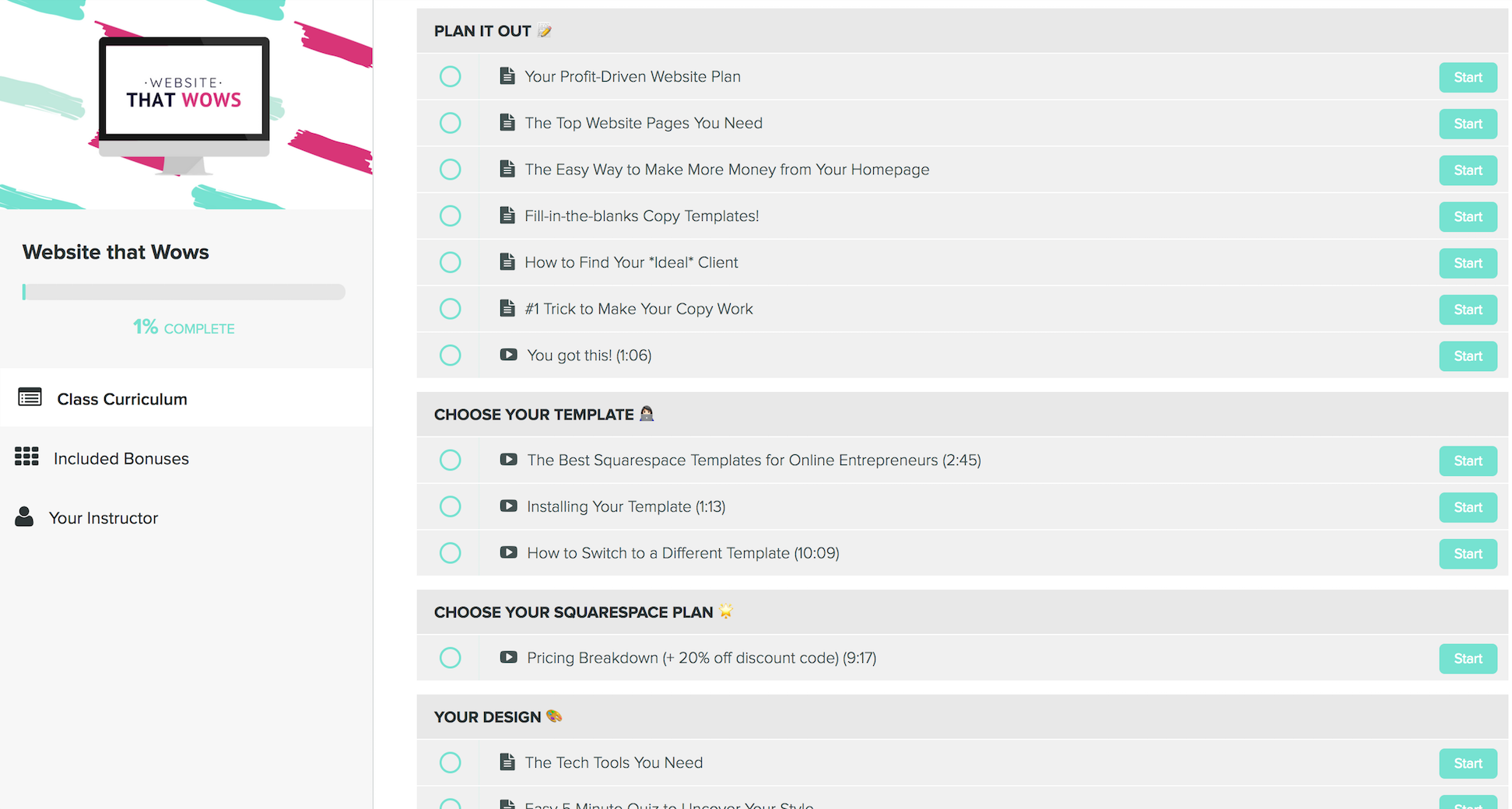











Save time & mental energy by setting up Asana rules!